Solutions
Mar 23 EPIX Product updates 🚀
The Calendar 📅🎉
Now is the time! In the past few weeks, we gradually released new features in EPIX to configure work schedules. From now on, you can manage the full calendar of your workforce in EPIX. In this version you can manage the work schedules, override 1 schedule day, set the collective days and adjust the personal calendar for every employee! Thereis alsoo the possibility to view the month details in a small report. If you want more information, don’t hesitate to contact us!
Easy search and new person information 🔤
Search
To make the navigation to a person much easier we added a search bar on top of the screen. So, from now on, you can search for a person on the first or last name or personal number from any screen.
More bankinformation
We also added more bank information on person level that is also shown on contract level. Every field is optional!
Educational level
Based on feedback from our service providers, we have added the educational level. This is a new field in the personal information, where you can choose from the European educational levels.
Various improvements 📢
Export labour cost reports
We added the possibility to export the different labour cost reports to csv, so you can create your own reports in Excel using these numbers.
Import of pay components
From now on you can import the pay components for a person. We have some documentation on how to do that.
Next to this new type, we’ve also added some improvements to the process of importing records.
Branch unit
Last time we announced that we would add branch units. This feature is now complete. You can define different branches per employer (under ICP) and assign one branch unit to a contract via the Additional information section.
FTE %
We already had the possibility to add or import the FTE% on contract level. And this % is used in the workforce analytics. But in the new calendar configuration, a work schedule also contains an FTE%. So, from now on, if you use the EPIX configuration of work schedules, and you assign a work schedule to a person, this setting will overrule the FTE% of the contract field in the reporting.
The field on contract level remains there because the work schedule has a time component (start – end date), and we only show the value for this period. Outside the period, the field on contract would still be valid.
More security settings 🔓
Give user rights per country
In this new release, there is an option to limit the access for certain users to a few countries. You can do this by changing the ‘admin’ setting on user level, after which 2 new tabs will appear (after saving).
In these 2 tabs you have the possibility to activate general settings like importing data or adding a new person to the database.
The third tab gives you the option to add a list of ICPs/countries the user has rights to. When applied, only these countries will appear on top of the screen and the user will only have access to the persons within these countries. There are still some improvements needed, for example when the usersdoes not select any country he/she sees the full list of people. This has to be modified so that only the people in scope are visible. But when clicking a person that is out of scope, the access will be denied. So the security already fully works!
Contact us👨👩👧👧
If you have any questions about this product release or if you want more information on how to configure or use these new features, don't hesitate to contact us. If you want more insights in our unified processing offer using EPIX you can check this out.
Download our PDF
Watch the webinar
Schedule a demo with one of our experts.
Get an in-depth look into all our features.




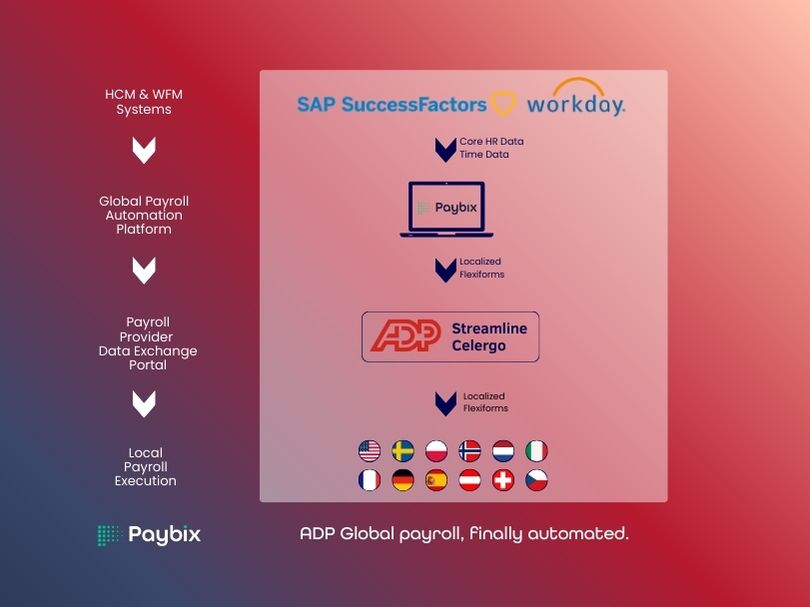
.png)
