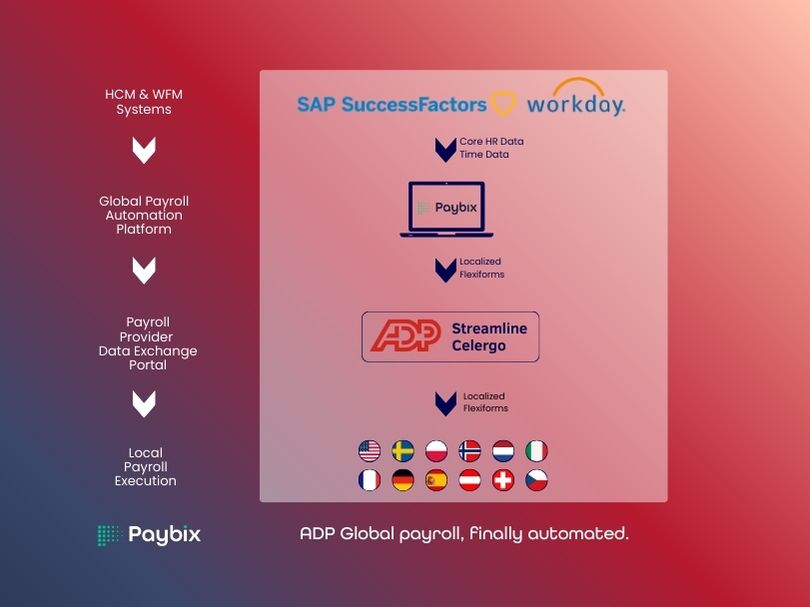Solutions
Feb 23 EPIX Product updates 🚀
EPIX Product updates 🚀
Curious about the most recent features and what’s coming next? Keep on reading!
Workforce analytics 📊
As from now, the numbers beneath the workforce evolution graph are clickable, so you can see which employees are behind the figures. This way you have the complete details for starters and leavers at your fingertips!
Personal calendar 📅
Under the employer settings, some new tools have been added to configure the personal calendar: day definitions, collective calendar and the definition of the work schedules. We are currently still working on the personal calendar, so we will notify you when you are able to configure and use this calendar for your workforce.
New generic fields 🔤
Bank account
Next to the IBAN number, we’ve added ‘bank account’ and ‘account holder’ as 2 new fields because, in certain regions, these are needed to make payments.
Last name prefix
In several countries (e.g. the Netherlands), a last name can be split by the government. They have a ‘last name’ and a ‘last name prefix’. E.g.: ‘Van Den Broeck’ is split up as ‘Broeck’ and ‘Van Den’. These prefix fields will be shown before the last name in the application, so there is the possibility to split the last name if needed. This for the person, partner and children or relatives.
Currently we are adding 2 new fields for our future release:
- Educational level on person level. This field will contain all European educational levels so you can keep track of this information over your workforce.
- A second set of fields is the Branch unit with its address and identification ID. This list of branches will be defined on employer level and can then be added on contract level for every contract.
Some styling💄
Some small styling changes have been applied:
- The left navigation bar is now folded in by default and the icons have a label when hovering over them.
- The configuration page has been redesigned.
- The employee number and shortcuts to the pay component and calendar screen have been added on the persons page (left blue bar).
- And another important change is the fact that sometimes the dropdowns in a fly-in screen on the right side was ‘flashing’ several times. We implemented another control to avoid this behaviour. So in this new version, dropdowns look a bit different than before, but they should work better than the previous ones.
Contact us👨👩👧👧
If you have any questions about this product release or if you want more information on how to configure or use these new features, don't hesitate to contact us. If you want more insights in our unified processing offer using EPIX you can check this out.
Download our PDF
Watch the webinar
Schedule a demo with one of our experts.
Get an in-depth look into all our features.




.jpg)
.png)