Solutions
Aug 23 🌴 Epix Product updates 🚀
Product updates
While a lot of people went on holiday, our development team kept on working on our Epix castle, so again we have a lot of new stuff to share that was released in the previous month.
Curious about the most recent features and what’s coming next? Keep on reading!

Person🧑& Contract 💼
- If a person was created without a contract, this person was not visible in the list (which was confusing). So we’ve changed that and now this person does appear in the list which makes it easier to add a contract.
- There are several improvements in terms of the general performance, these ensure that EPIX loads faster and the filtering involving soft-deleted data is even more accurate.
- We relocated the closure information for a contract; this is now a menu item in the contract list. This change lightens the general contract screen.
Car management 🚗
- We added an employer setting which allows to enable or disable the use of the car management module. This means the mobility section on contract level is hidden if it is not in use for a certain employer which lowers the ballast in the contract screens.
- Drivers overview: when you open the car details you can see the drivers of this car with the period they have driven it.
- Next tot the list of company cars, you now have the possibility to view a graph over time of your car park. You can see the average CO2, TCO, Lease cost and also the total number of cars you have. And this can be filtered of course as you want: period, 1 country, a certain car category, ... .
General topics and improvements 💄
- When you logon in the application, we show some loading states to show the user what happens.
- We added an extra menu item in the provider list to go to employers more easily.
- If a filter is active, we change the filter icon to show this.
- In a specific case, a toggle could be put 'on', but not 'off'. This has been fixed.
- We noticed that some screens became slower so we analyzed our system and fixed some slower queries.
- There was a small bug that the field of the county would show an empty state, although the data was stored in the database. This has been fixed.
Payroll closure localization 🔃
- We now highlight the updated values in payroll closure excel so you can easily see what has changed against the previous closure.
- We show in the first tab of our generic Excel the list of the tabs with the number of records per tab. This gives immediatly an impression of the number of changes that are processed.
- We now export the specific format for our German provider.
- We connect with the API to export all the data towards our Belgian provider.
- We added a feature where we link the exported data to a closure process to be able to 're-run' the process in case something went wrong.
Analytics and reporting📊
- We renamed headcount to contract count where applicable because there is a possibility that 1 headcount has 2 contracts.
- To have more space for the report graphs we moved the filters of all the reports to a fly in that can be opened via a button.
- Next to the labour costs you can also download the workforce analytics into a csv.
- We fixed the filter reset so that the dates are not resetted.
What’s coming up?
Payroll closure localization 🔃
Specific localization and exports will be added continuously.
Employee self service to request absences ⛱
The development of the employee self service is off to a great start; the first screens are ready to be tested.
Again, we are creating from scratch which gives… And in case of multiple concurrent contracts for a person, all the information will be combined in 1 single employee calendar.
- We created a new configuration screen for an employer where you can activate self-service.
- There is a possibility to add request policies to an employer where you can configure the general settings, the request rights, the applicable payroll codes and the different roles (approver, editor, ... ).
- We created also the mobile web app, where we can already show the calendar of the employee.
- The next steps is the user configuration and the next steps to manage the balances of an employee.
Register for our next Epix demo
If you are interested in an online demo of Epix, click here to register for our next webinar or here for a personal meeting and demo.
If you have any questions, don't hesitate to contact us. And remember, check our site for more insights in our unified processing or integrated analytics solutions.
Download our PDF
Watch the webinar
Schedule a demo with one of our experts.
Get an in-depth look into all our features.




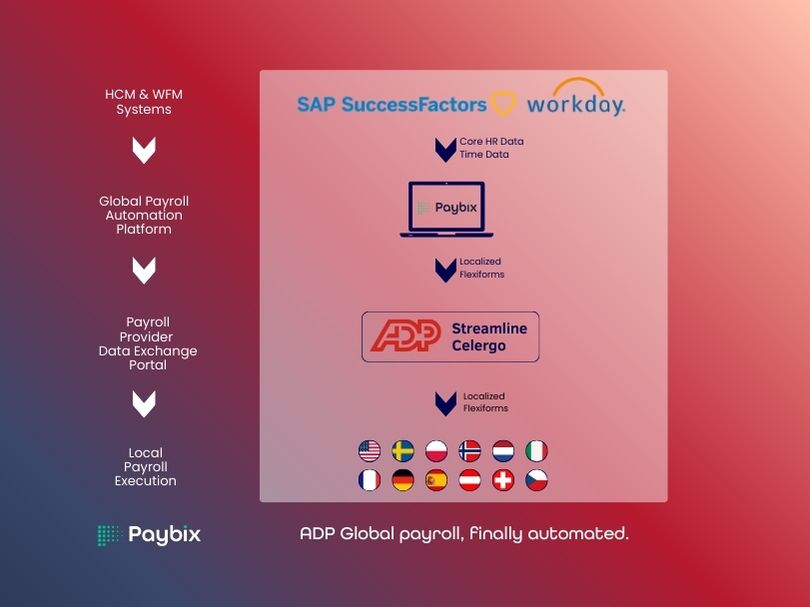
.png)
